Pasos para agregar una regla
Paso 1:
Entre a la página Reglas

Paso 2:
Presione el botón Agregar nuevo

Paso 3:
Ingrese el nombre que le desee poner a la regla

Paso 4:
Seleccione el certificado que desee utilizar
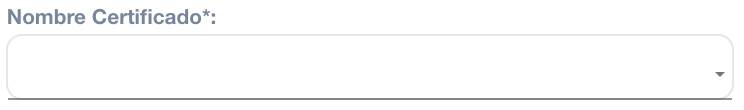
Paso 5:
Seleccione el título columna
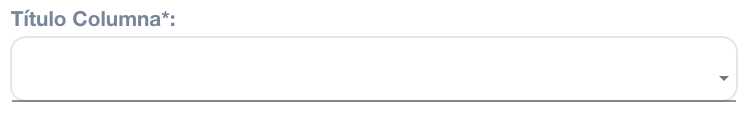
Paso 6:
Seleccione el operador que desee utilizar para la condición del certificado
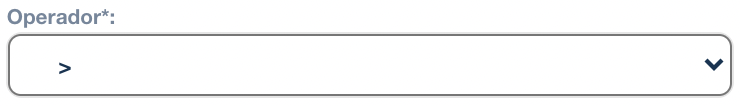
Paso 7:
Elija tipo de condición, ya sea única o múltiple
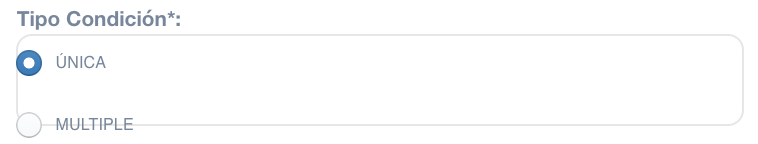
Paso 8:
Coloque los valores mínimos o máximos, si la condición es única solo se coloca valor mínimo, si la condición es múltiple se coloca valor mínimo y valor máximo.
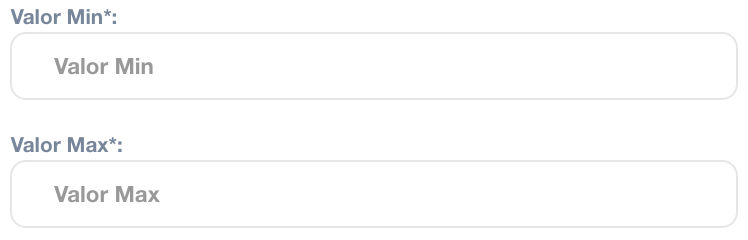
Paso 9:
Seleccione si desea sobreescribir y si desea que la regla esté activa
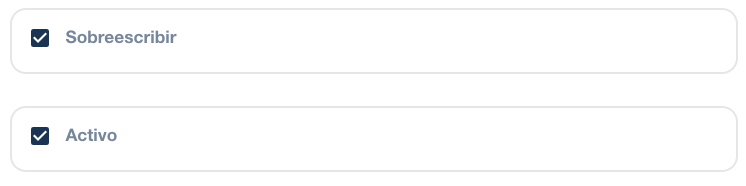
Paso 10:
Presione el botón Crear


