Con las siguientes instrucciones aprenderemos a crear una valoración de la manera correcta.
Primer paso
Entrar al curso e ingresar al folder donde queremos la valoración. Luego de eso presionaremos el botón “Crear contenido”

Segundo paso
Presionar la opción “Star Survey”
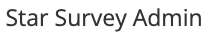
Tercer paso
Ingresar nombre del survey y elegir si será múltiple o no
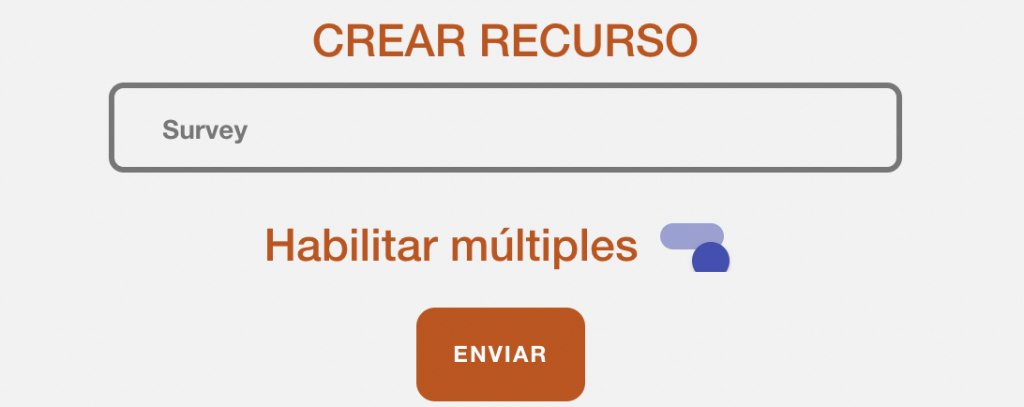
Observación
Múltiple se refiere a que el estudiante podrá mandar varias veces la valoración, en caso contrario el estudiante solo podrá mandar una valoración.
Cuarto paso
Presionar el botón “Enviar”


